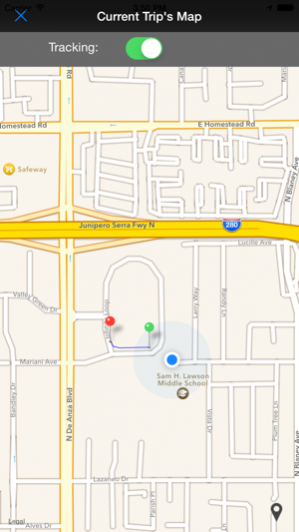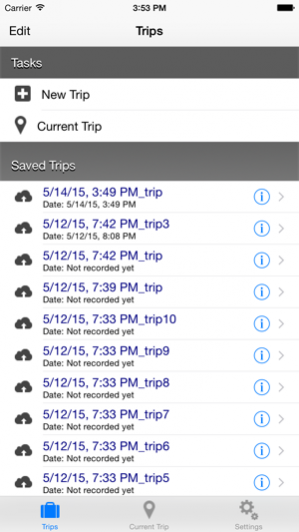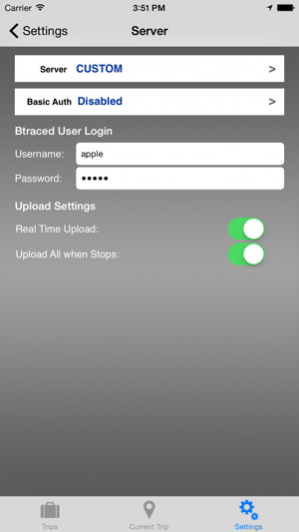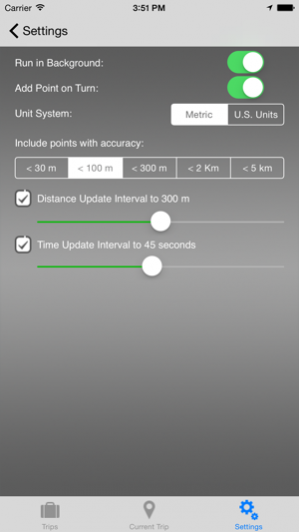Btraced Track & Trace 1.3.5
Continue to app
Paid Version
Publisher Description
Btraced is a featured real-time Track and Trace app with option to upload to your own server of choice. Track & Trace is possible via direct online upload or offline with option to upload later (wifi).
All trips are also stored and managed (edit) on the iPhone. Trips can be viewed in Googlemaps Sample server software (asp and php) is available.
** Continued use of GPS running in the background can dramatically decrease battery life. **
Features you will find using Btraced:
- Real-time Track and Trace
- Upload real-time to your own server or free on Btraced.com.
- Compatibility with iOS 9 and the new iPhones.
- View location, speed, direction, altitude, course and distance.
- Tracking on traveled distance or elapsed time.
- No Internet is needed while tracking (offline mode), upload later.
- Manage all trips on iPhone, upload any trip afterwards.
- View trips or your current position on Googlemaps on the iPhone.
- Functions for sharing your trips realtime on Facebook or Twitter.
- Basic Authentication, Homeseer compatible, Snevl Script available.
- Upload data file to FTP
- Export to GPX file and send via mail from the iPhone.
Interface with your own application for example; Fleet management or Home Automation.
- Ability to run in the background.
- Sample server software, XML format and Protocol available.
May 17, 2017 Version 1.3.5
This app has been updated by Apple to use the latest Apple signing certificate.
- Fixed switch problem to start tracking on iOS 10.x
About Btraced Track & Trace
Btraced Track & Trace is a paid app for iOS published in the Recreation list of apps, part of Home & Hobby.
The company that develops Btraced Track & Trace is Mushapps. The latest version released by its developer is 1.3.5.
To install Btraced Track & Trace on your iOS device, just click the green Continue To App button above to start the installation process. The app is listed on our website since 2017-05-17 and was downloaded 1 times. We have already checked if the download link is safe, however for your own protection we recommend that you scan the downloaded app with your antivirus. Your antivirus may detect the Btraced Track & Trace as malware if the download link is broken.
How to install Btraced Track & Trace on your iOS device:
- Click on the Continue To App button on our website. This will redirect you to the App Store.
- Once the Btraced Track & Trace is shown in the iTunes listing of your iOS device, you can start its download and installation. Tap on the GET button to the right of the app to start downloading it.
- If you are not logged-in the iOS appstore app, you'll be prompted for your your Apple ID and/or password.
- After Btraced Track & Trace is downloaded, you'll see an INSTALL button to the right. Tap on it to start the actual installation of the iOS app.
- Once installation is finished you can tap on the OPEN button to start it. Its icon will also be added to your device home screen.